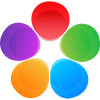Metapix Video Trimmer - Your Best Online Tool for Trimming and Cutting Videos
With our powerful online video trimmer, you can easily cut and trim videos to perfection. Whether you need to shorten a video for social media, remove unwanted segments, or create captivating YouTube content, Metapix Video Trimmer online has got you covered.
Download Metapix now!
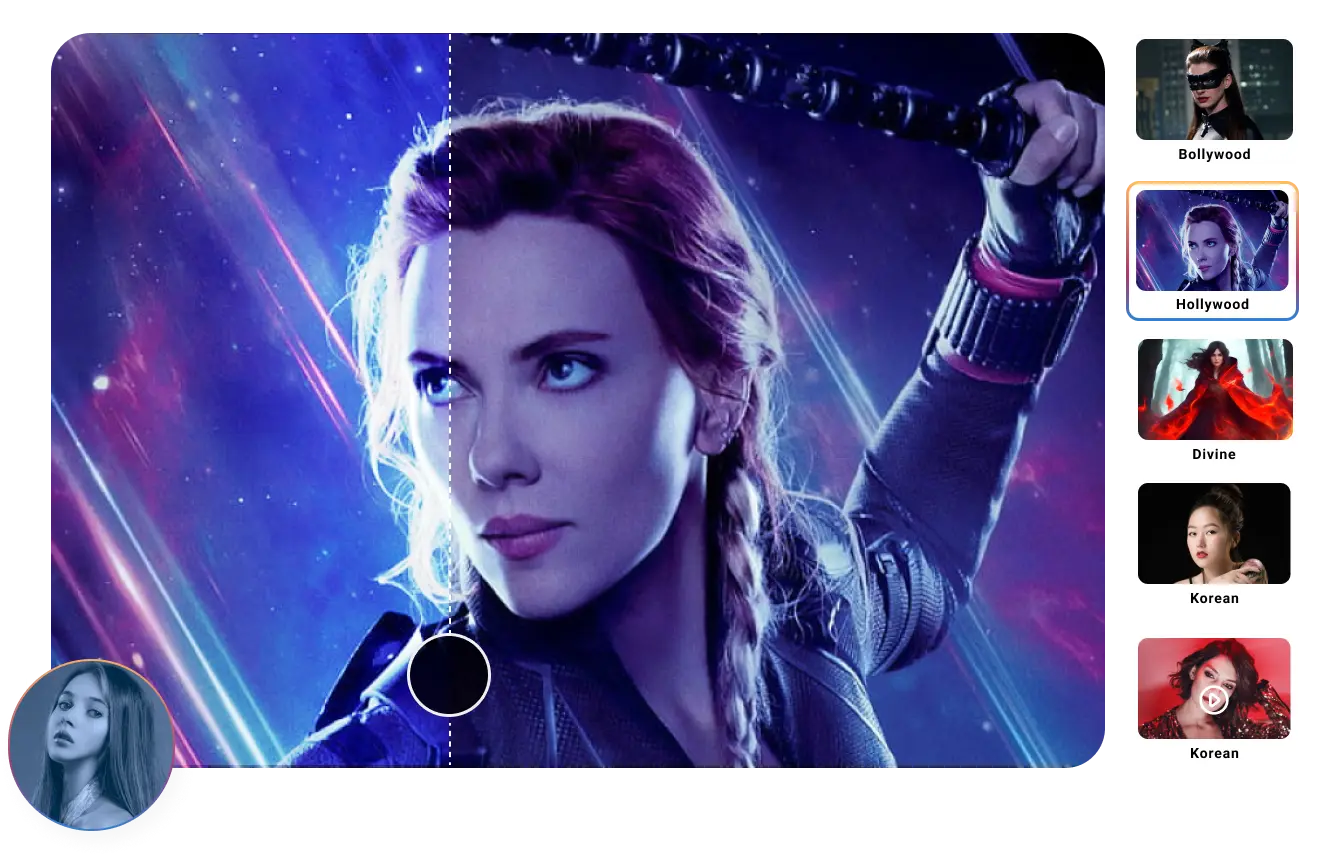
3 Steps to follow for Face Swap

Select Photo
Choose an image from our collection of Bollywood, Hollywood, Korean actors/actresses, or divine gods/goddesses.

Upload Your Image
Upload a clear photo of the face you want to swap onto the selected image.

Share Your Imagination
Share your face-swapped creation on social media or download it for personal use.

Fast and Efficient Online Video Trimming
Metapix Video Trimmer prides itself on its fast and efficient performance. Say goodbye to waiting for software to install or videos to process. With our online video trimmer, you can quickly upload your video files, precisely trim the segments you want, and export the edited video in no time. Whether you're working on a tight deadline or want to create and share content on-the-go, our online tool delivers the speed and efficiency you need for hassle-free video trimming.
Seamless Youtube Video Trimmer App Online
For YouTube content creators, video trimming is a common necessity to optimize video length and engage viewers effectively. Metapix Video Trimmer offers a seamless solution for trimming YouTube videos online. Whether you're a beginner or an experienced YouTuber, our user-friendly interface allows you to trim and cut your YouTube videos with ease. Enhance your video content by removing unnecessary introductions or outros, ensuring your viewers get straight to the heart of your content.
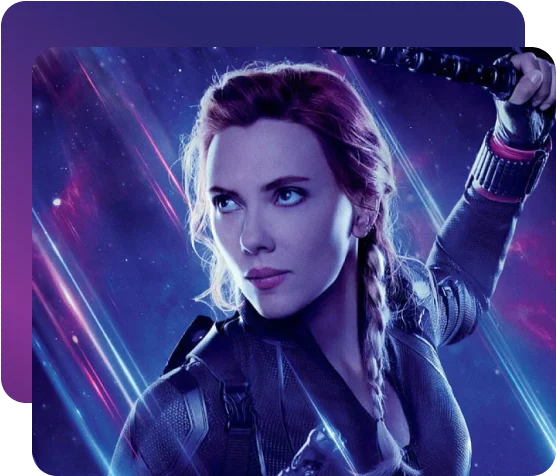
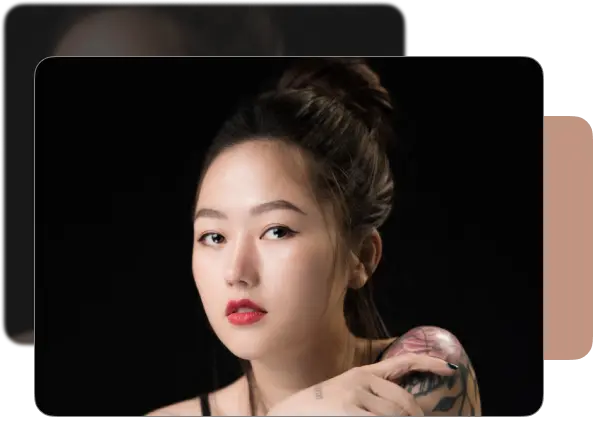
Intuitive Trim and Cut Video Online Editing Tools
Metapix Video Trimmer boasts an intuitive interface that makes video editing a breeze. With simple drag-and-drop functionality, you can select the precise portions you want to trim, making the editing process intuitive and accessible to all users. Additionally, our tool offers essential editing features like frame-by-frame control, audio adjustments, and text integration, empowering you to create professional-grade videos without the need for extensive technical expertise.
Cloud Storage Integration and Cross-Platform Accessibility
At Metapix Video Trimmer, we understand the importance of data safety and accessibility. That's why our tool offers cloud storage integration, allowing you to save and access your video projects securely from anywhere. Moreover, our online video trimmer is compatible with various devices and operating systems, enabling you to edit your videos seamlessly on Windows, macOS, and more.

About the Metapix Video Trimmer Maker
In today's fast-paced digital world, video content reigns supreme, captivating audiences across various platforms. Whether you're a content creator, vlogger, or social media enthusiast, having a reliable video trimmer is essential to polish and refine your videos.
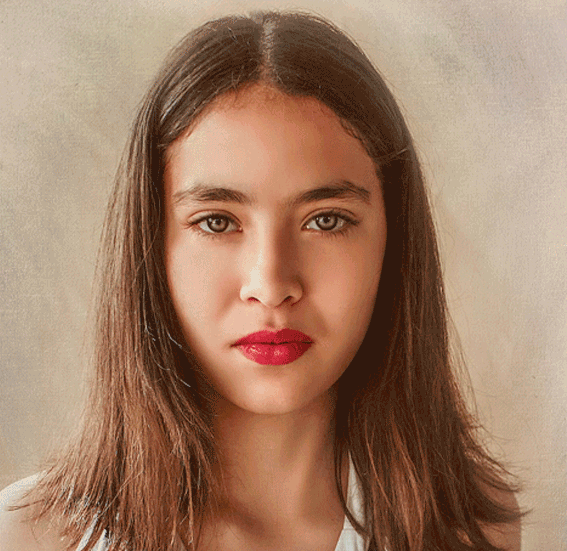
How To Metapix Video Trimmer
Best Online Video Trimmer Tool for Trimming and Cutting Videos:
- Upload Your Video: Visit the Metapix Video Trimmer website and click on the "Upload" button. Select the video file you want to edit from your computer or cloud storage. The tool supports various video formats, ensuring compatibility with most videos captured from different devices.
- Trim and Cut Your Video: Once your video is uploaded, you'll be presented with an intuitive interface. Use the simple drag-and-drop functionality to select the portions you want to keep in your video. You can precisely trim and cut the video using frame-by-frame controls for accurate editing.
- Export and Share: After you have completed the trimming and cutting process, preview the edited video to ensure it meets your expectations. Once you're satisfied, click on the "Export" button to save the edited video.
Frequently Asked Questions
Yes, Metapix Video Trimmer is an online tool that offers its basic video trimming and cutting features for free. However, certain advanced editing options or additional services may be available through premium plans.
Absolutely! Metapix Video Trimmer is a web-based tool accessible on any device with an internet connection. It supports both Windows and macOS platforms, allowing users to trim and cut videos seamlessly on their preferred operating system.
No, there is no need to install any software to use Metapix Video Trimmer. As an online tool, it operates directly through your web browser, making video trimming and cutting a hassle-free experience without the need for additional downloads.
Yes, you can use Metapix Video Trimmer to trim and cut YouTube videos. Simply copy the YouTube video’s URL and paste it into the tool, where you can proceed with the trimming process.
Yes, Metapix Video Trimmer provides cloud storage integration, allowing you to save and access your video projects securely from various cloud storage services.
At the moment, Metapix Video Trimmer is an online tool accessible through web browsers. However, its user-friendly interface is optimized for mobile devices, enabling users to trim and cut videos on-the-go.
What Our Users Say
This app is user-friendly and intuitive and it has so many better options to satisfy most photo editing needs. Overall it worth using metapix. Good work