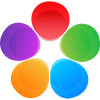Make Quality Songs Using Our Music Remix App
Our metapix music remix app has features to help you remix songs like a pro.
Download Metapix now!
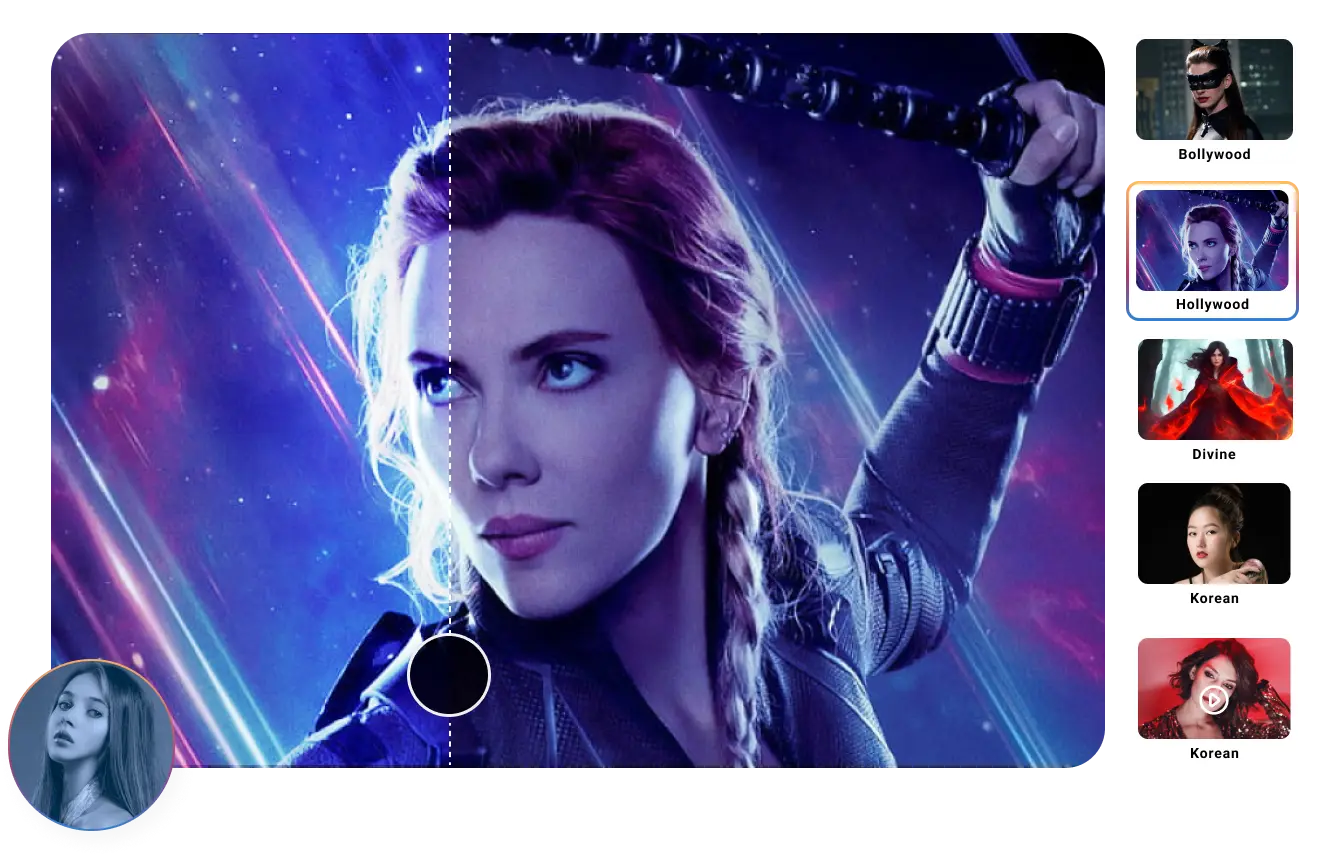
3 Steps to follow for Face Swap

Select Photo
Choose an image from our collection of Bollywood, Hollywood, Korean actors/actresses, or divine gods/goddesses.

Upload Your Image
Upload a clear photo of the face you want to swap onto the selected image.

Share Your Imagination
Share your face-swapped creation on social media or download it for personal use.

Aspire - Showcase Your Talent
Express your creativity on a new level with a sound remix maker that produces exceptional quality songs. Explore music ideas you've shelved too long and experiment with a cost-effective music remix app online. This app is uncomplicated, perfect for beginners or seasoned music creators. Our music remix sound effects collection is modern, diverse, and suited to many genres. It's intuitive, inviting you to spend as long as possible to make the best remix. All the features required to remix audio are in one place, eliminating the need to download multiple apps when you need sound effects or other remix features.This AI-powered app shows you where to add a remix effect, split a song, rearrange it, and many other ways to spice it up. It downloads to your phone in seconds and has a straightforward installation process. You can save your remix to share with friends or add it to your online collection.
Convenience - Make Music Cost-effectively
Forgo the traditional, expensive process of producing music and enjoy every beat you create with our remix app for Android. It's accessible on your phone, eliminating the need to book music studio appointments. You can remix your music in public, armed with headphones. Spend a lazy afternoon in a park creating a rich collection of remixes as you enjoy nature, or do this at home as you interact with friends and family. It eliminates the need for expensive equipment and the stressful process of learning to play multiple instruments, not forgetting the hours you would spend collecting musical effects. This app loads in milliseconds, and the interface is simple and exciting. There's no limit to the number of songs you can make daily, and you keep your collection of remixes to inspire your next idea.
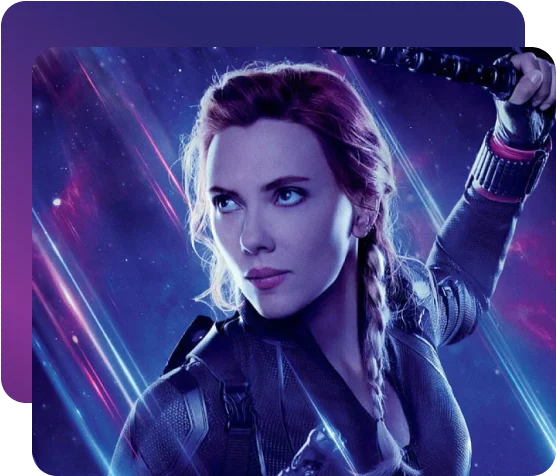
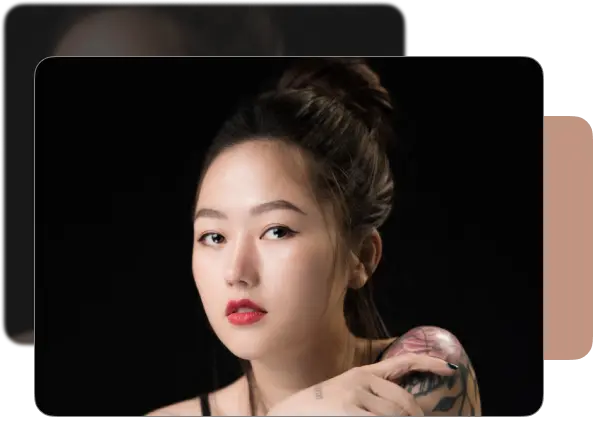
Learn - Discover How to Make Music Remixes Online
Our music remix maker app is an affordable platform for music enthusiasts to learn and grow their skills. You get your feedback in real-time to understand how different musical elements work in a mashup or remix. Further, you adjust your remix in real-time and keep the previous production to analyze your growth. You can use our sound remix maker to practice the music production techniques you learn online. It takes you a few hours to learn how to use mixing controls, an incomparable experience to the traditional process. There’s no limit to the number of times you can edit or improve your remix. Make as many adjustments as necessary, and if the remix is unsatisfactory, start over until your music is perfect.
Collaboration - Share Your Remixes With your Music Community
Share your remixes with your friends and family to get feedback and improve. Our music remix app allows you to save your work for future reference. Hence, these remixes could grow your social media following. Imagine the potential of sharing your remixes with your close fans. It will increase your social shares and triple your team of loyal fans. Invest in giving them the best remixes, and create a lucrative opportunity to mix music for others.

About the Metapix Music Remix Maker
The remix maker from Metapix converts audio into a smooth remix in minutes. The mixing controls are beginner friendly, and this app has numerous music effects to enhance your audio.
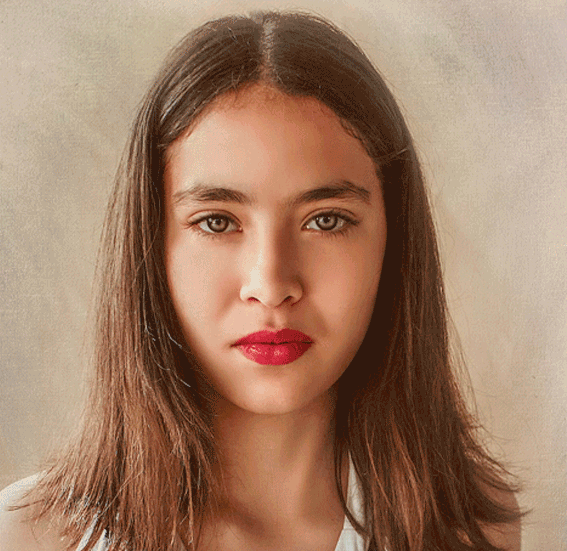
How to Use Our Music Remix Maker Online
- Download and Install the Remix App for Android: Install it from the Metapix website or Google Play. After the music remix app download, sign up to start making music. The app installs fast, and you're ready to use it in a few minutes. Discover our range of features, the music remix sound effects, and mixing controls. Do this before mixing music to know the options available and be as creative as possible.
- Import and Edit an Audio Track: Add the audio to remix from your phone's audio library. Start with simple audio files if you're a beginner to practice your editing skills. Use our mixing controls and editing tools to trim, cut, and adjust your audio. Try out the sound effects to enhance the music to your expectations.
- Export the Remix: Download your remix in the desired file format, depending on where you'll share it.
Frequently Asked Questions
The Metapix sound remix maker has features to adjust, trim, mix, and adjust your audio in many other ways. It allows you to add music effects suitable to the genre. This app downloads fast and suits experienced remix masters and beginners.
Pick the song or songs you want to remix and import them to the remix app for Android. It has a practical interface with mixing controls easily accessible to make your editing smooth and effortless.
It has an interface where you import an audio file, adjust the volume, apply sound effects, and make other adjustments to create fresh audio.
What Our Users Say
This app is user-friendly and intuitive and it has so many better options to satisfy most photo editing needs. Overall it worth using metapix. Good work