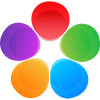Create Your Own Stickers with Online Sticker Makers
Find out how to create custom designs, use sticker maker apps, and whatsapp sticker maker online.
Download Metapix now!

3 Steps to follow for Sticker Maker

Upload Your Image
Choose your desired image or graphic from your device and upload it to the Sticker Maker. Ensure that the image is of sufficient quality and represents the content you want to transform into a sticker.

Customize Your Sticker
Personalize your sticker using the editing tools. Add text, emojis, or graphics to make it unique and expressive. Explore various customization options to achieve the desired look.

Share Your Imagination
Save your customized sticker to your device. Share it with friends or use it for personal or business purposes. Spread joy with your unique creations.
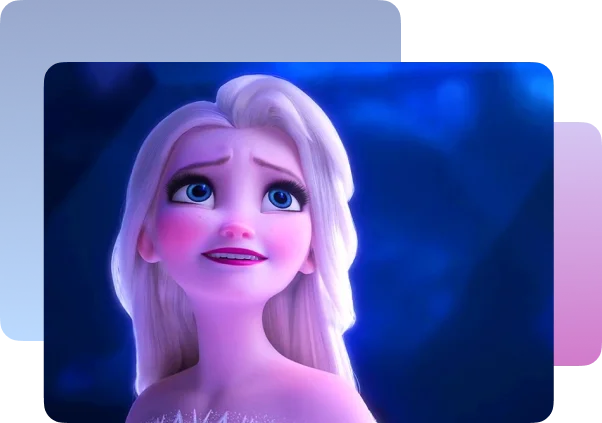
How to Use an Online Sticker Maker
Creating your own stickers using an online sticker maker is a simple and straightforward process. Most sticker makers offer a user-friendly interface that allows you to upload your own images, add text or shapes, and customize the design. Here's how to use an online sticker maker:
- Select the image you wish to make into a sticker.
- Upload your own image or choose from the maker's library of designs.
- Customize the design by adding text, shapes, or borders.
- Save your design and print it on sticker paper or order online.
Using Metapix Face Sticker Maker Application
If you prefer to create stickers on-the-go, there are several sticker maker apps available for iOS and Android devices. These apps offer a range of customization options, including the ability to crop and resize images, add captions, and more. Some popular sticker maker apps include Metapix, Bitmoji, PicsArt, and Sticker Maker Studio.


Creating Custom Sticker Using Metapix App
One of the best things about online metapix sticker makers is the ability to create custom designs. You can use your own photos, drawings, or artwork to create a one-of-a-kind sticker that reflects your personality. Some online sticker makers even offer the option to create custom die-cut stickers in unique shapes or sizes.
Metapix Face Sticker Maker Tool: Add Fun and Creativity to Your Chats
If you're looking to add some fun and creativity to your WhatsApp messages, you should check out the Metapix face sticker maker tool. Using the latest AI technology, the Metapix face sticker maker allows users to create custom stickers based on their facial features. Whether you want to add your own expression to an existing sticker or create a sticker from scratch, the Metapix face sticker maker makes it easy and fun to do. With tons of customization options, you can create stickers that look like you or your friends and family. To use this tool, simply upload a photo, and let the AI do the rest. Once you're done, you can export your stickers and add them to your WhatsApp sticker collection. With the Metapix face sticker maker tool, you can take your WhatsApp chats to the next level and add a touch of personalization and humor to your conversations.

About Stickers
Metapix is a photo editing app that allows you to edit photos and create collages, GIFs, and stickers. It is available for both iOS and Android devices and offers a user-friendly interface for editing images and creating content. You can use Metapix to create custom stickers, including face stickers, which can be used in messaging apps like WhatsApp. The app includes various filters, effects, and tools to enhance your photos, and it also offers a social media platform to share your creations with other users.
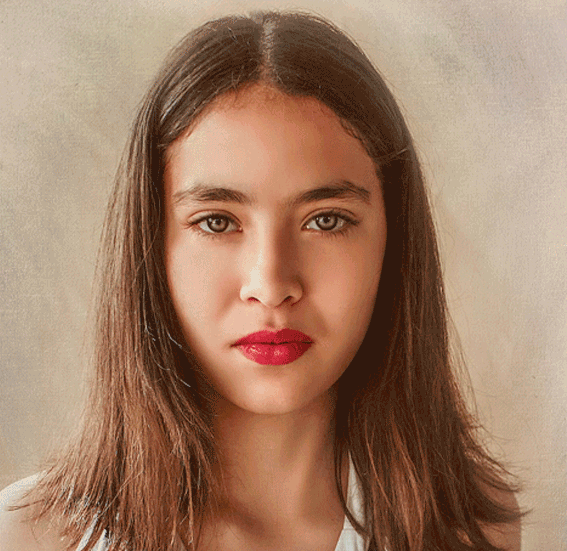
How to make stickers using the Metapix App?
- Install metapix app: To access the editing tools in Metapix, you would need to first download and open the Metapix photo and video editor software.
- Upload Photo: Upon opening the software, you'll find intuitive drag-and-drop tools, advanced editing features, and AI capabilities for realistic avatars and stunning edits.
- Customize and Save: From there, you can select the tool you want to use, such as adjust image clarity, cropping, resizing, or adding a watercolor effect.
Frequently Asked Questions
Yes, there are many online sticker maker tools available that allow you to make stickers for WhatsApp for free.
Yes, there are many face sticker maker tools available online. One of the examples is the “Metapix” app, which is a great photo editor app that also lets you create face stickers.
Yes, most sticker generating apps provide high-quality stickers, and you can even adjust the resolution and image quality to get the desired output.
Yes, there are many free sticker generating apps available online that you can use to create stickers without any cost.
Yes, most sticker generating apps have a user-friendly interface and are easy to use. You can create stickers within minutes using these apps.
What Our Users Say
This app is user-friendly and intuitive and it has so many better options to satisfy most photo editing needs. Overall it worth using metapix. Good work