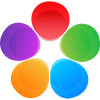Metapix Smart Filters: Take Your Photos to the Next Level
Find out how to use Metapix on your iPhone or Android device to edit your photos and add professional-quality filters.
Download Metapix now!
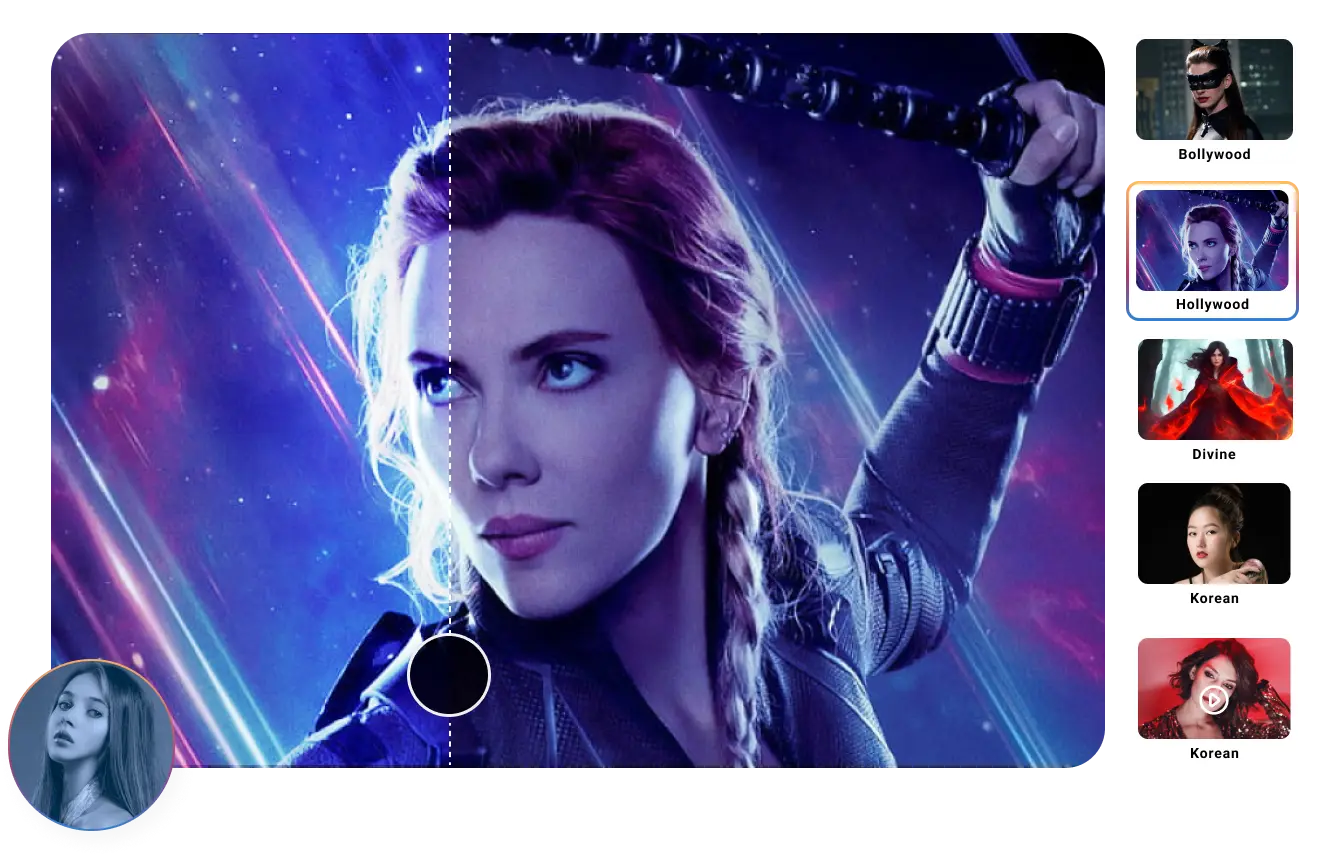
3 Steps to follow for Face Swap

Select Photo
Choose an image from our collection of Bollywood, Hollywood, Korean actors/actresses, or divine gods/goddesses.

Upload Your Image
Upload a clear photo of the face you want to swap onto the selected image.

Share Your Imagination
Share your face-swapped creation on social media or download it for personal use.

Metapix's Smart Filters: What and How
Metapix's smart filters use artificial intelligence AI to analyze the contents of your photo and apply filters that enhance the image's quality. These filters can be used to adjust the brightness, contrast, saturation, temperature, and other settings that affect the appearance of your photo. In addition, you can use Metapix's filters to add special effects, such as vintage, black and white, and other styles to your photos.
Edit Photos with Metapix's Smart Filters
To edit your photos using Metapix's smart filters, simply download the app from your app store and select the photo you want to edit. From there, you can apply the filters of your choice and adjust the settings until you achieve the desired effect. You can also customize the filters by adjusting the intensity, rotation, and other settings to create a truly unique photo.
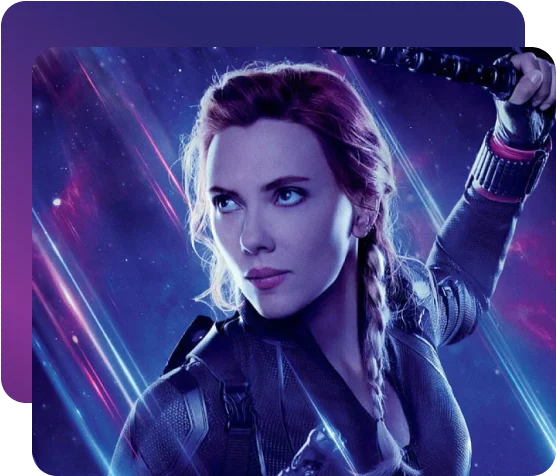
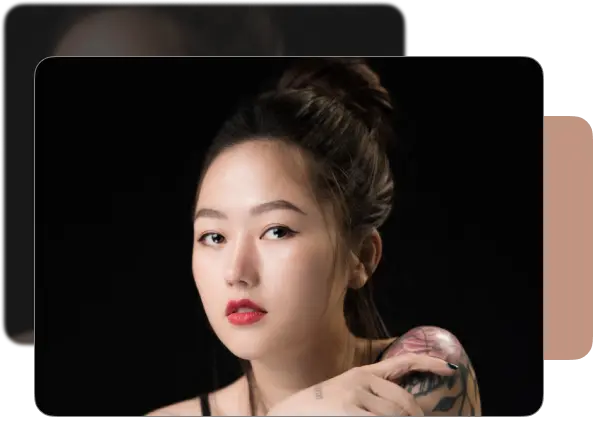
Filter Photos on iPhone with Metapix
Metapix is available on both iOS and Android devices, making it simple to edit your photographs regardless of technology. To use Metapix to filter images on your iPhone, download the app from the App Store, select the photo you wish to alter, and apply the filters of your choosing. You may also change the parameters and add filters to make a completely unique photo.
Choosing Metapix for Photo Editing
Metapix stands out in the world of photo editing apps thanks to its smart filters, which are powered by artificial intelligence technology. Metapix's smart filters are designed to improve the quality of your photos and provide professional-grade editing options. With Metapix, you can easily edit your photos, customize filters, and create

About Smart Filters
Metapix's smart filters analyze the contents of your photo and apply filters that improve the image's quality using artificial intelligence. Users can change the brightness, contrast, saturation, temperature, and other variables that affect how the photo appears. They may also personalize the filters by modifying the strength, rotation, and other variables to create a one-of-a-kind image. The smart filters from Metapix are accessible on both iOS and Android devices. The filters are intended to increase photo quality and provide professional-level editing tools. The fiery wings smart filter tool from Metapix adds a unique twist to pictures. The programme also includes capabilities for creating cards, certificates, collages, and stickers.
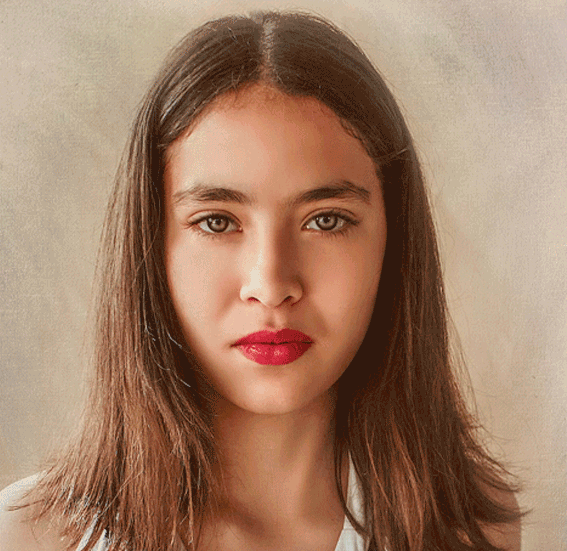
How to use Metapix's smart filters? follow these steps:
- Install metapix app : To access the editing tools in Metapix, you would need to first download and open the Metapix photo and video editor software.
- Upload Photo: Upon opening the software, you'll find intuitive drag-and-drop tools, advanced editing features, and AI capabilities for realistic avatars and stunning edits.
- Customize and Save: From there, you can select the tool you want to use, such as adjust image clarity, cropping, resizing, or adding a watercolor effect.
Frequently Asked Questions
Metapix’s smart filters are photo filter presets that use artificial intelligence to analyze the contents of photos and apply filters that enhance their quality.
Metapix’s smart filters work by analyzing the content of the photo and applying filters automatically. Users can customize these filters by adjusting the intensity of various settings.
Metapix offers a wide range of features for photo editing, including manual adjustments, cropping, and adding text and stickers to photos. Additionally, the app includes preset filters for various styles and moods, as well as AI-powered background removal tools.
What Our Users Say
This app is user-friendly and intuitive and it has so many better options to satisfy most photo editing needs. Overall it worth using metapix. Good work