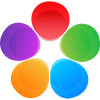Blurring Image
Create depth of field and surreal effects with professional photo blurring!

Image Blur - Free Online Photo Editor
Image blur is nothing but blurring the image or background of your shot will help you draw attention to your topic. You may obscure certain aspects of the image that you do not want to be plainly visible and enhance the appeal of your photo by using the blur background effect. Here we have compiled the details of our free blur photo online editor tool. Check out the complete information.

What is Image Blur?
To create a unique visual impact, you might want to blur an image in specific circumstances. Your photographs will have some peculiar effects from image blurring. Your photo’s main subject is given greater focus with a blurred background. The lettering stands out very well against a blurry background. You can use the blur effect to soften the edges of the objects to give them a more ethereal, enigmatic appearance. Additionally, visual blurring can convey a sensation of movement and speed.Blurring a Photo Might Alter its Composition.
You may entirely alter the composition of photographs by choosing exactly what you want to blur by adjusting the brush size and hardness. You have influence over what the picture’s focal point is. If you have a photograph of four people, you may apply this effect to two or three of them to emphasize the most significant individual for a memorial or celebration, or even to draw attention to the right person in a profile photo. It might also potentially obscure a face, which would draw attention to the backdrop. Obviously, this is more unusual, but it can happen.
Features of the Metapix Blur Online Photo Editor Tool:
Our blur online photo editor tool consists of attractive features, They are
- Blur images quickly and freely in a minute
- Blur online photo editor with AI
- Fine quality in output
- Blur effect adjustments
- Creative blur background images
- Rapid preview
Blur Images Quickly and Freely in a Minute:
Most individuals believe blurry images are unpleasant. However, when applied correctly, a blur effect may make an unprofessional photo or graphic look absolutely professional. The practice of blurring an image is crucial for protecting the identity or safety of people or objects that shouldn’t be plainly visible in it. However, Metapix makes it simple to blur images online. Now you can apply the blur effect to your own photos. Even better, achieving it is quite quick and easy. This free online photo editor tool can be used to blur the photo background to hide distracting aspects or to highlight a subject in the foreground.
Blur Photo Online Editor with AI:
Nowadays, artificial intelligence plays a vital role in various aspects. Among those, photography is one of the major sectors in which AI is used to focus and edit the photo and give an exact output. Our free online blur photo editor tool has been developed based on AI and goes beyond simple blurring. Automatically determine which area should stay crisp and in focus and which should fade into the background. This blur photo editor tool will let you blur the background of any image, including photos and images taken.
Blur Photo Online Editor with AI:
Nowadays, artificial intelligence plays a vital role in various aspects. Among those, photography is one of the major sectors in which AI is used to focus and edit the photo and give an exact output. Our free online blur photo editor tool has been developed based on AI and goes beyond simple blurring. Automatically determine which area should stay crisp and in focus and which should fade into the background. This blur photo editor tool will let you blur the background of any image, including photos and images taken.
Blur Photo Quality:
The main thing that everyone expects is quality. Metapix never compromised on quality outputs. You can blur the background of images with the blur photo online editor tool from Metapix without sacrificing quality. With just one click, you can quickly and easily get a high-quality blurred image.
Blur Effect Adjustments
By varying the image blur level, you can create various blurry background effects for various types of photos. To adjust the area and strength of the blur effect applied to your photographs, use the Metapix Blur photo online editor tool. You can use our online free photo editor tool to blur people’s faces and remove extraneous people from your images, or you can manually modify the brush size to add or remove blurred backgrounds as appropriate.
Creative Blur Background Images
Our Blur online photo editor tool consists of various creative ideas that must be used while editing the photos. Create a special blur background that suits your taste with one of our many artistic image blur tools. Use our tool to create original photo distortions, or just blend particular elements to create the ideal aesthetic for your feed.
Rapid Preview
Once the filtering procedure has been completed, view the blurred image. The blur effect will be applied by our tool based on the blur percentage that is defined in the slider. The blur image processing procedure is speedy and secure
Image Blur – Strategies to Reduce the Blurry Effect
Determine the reason for your photo’s blurring before you begin to blur the image. For instance, you might need to soften the borders or blur the background. Finding a dependable image-blurring tool is the next step. When you need to blur a photo, utilize our Metapix Online blur image editor tool, which can be productive.
Blur Photos to Boost Your e-Commerce:
Need perfect photo focus? To draw attention to the strongest elements of each image, eliminate distortion, and soothe unpleasant sections. No more hiding—use our tool to highlight the subject of your most recent pictures and show them on your social media pages or web pages.
How to blur an image using our online photo editor tool?
- Simply upload the image you wish to modify in our online photo editor tool.
- Then tweak the blurring using the AI and adjustment options.
- Use the Adjust tool to apply blur on the image. Then crop the blurred layer so that only the necessary portion of the frame is blurred and the remaining portion is still visible.
- When you’re happy with the blurred image you’ve created, click “Export” to create the finished product right away.
Before the Image Blur – Just Keep in Mind:
As previously mentioned, there are several reasons why the blur effect is a fantastic tool. It may alter the nature of the competition, alter the mood of a photograph, or just be a ton of fun. Nevertheless, you shouldn’t apply this effect to all of your photographs at random. Only blur when necessary and justified. When deciding whether or not to blur your photographs, there are a few things you should think about. Is blurring adding anything? Is the image improved by the effect? It may be a fantastic and versatile tool in your toolbox, but it doesn’t seem appropriate in every case. When playing with the blur effect, just keep this in mind.