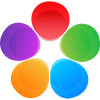In today’s digital world, videos are becoming increasingly popular as a means of communication and entertainment. Whether it’s a tutorial, a promotional video, or just a fun clip for social media, adding audio to your video can take it to the next level. With the add audio to video feature on Metapix App, it’s easier than ever to do just that.
Adding audio to your video on Metapix is a straightforward process. First, upload your video to the platform. Next, select the add audio to video feature and choose the audio file you want to add. You can choose from Metapix library of royalty-free music and sound effects, or upload your own audio file.
Once you’ve selected your audio, you can adjust the volume and trim the audio to fit the length of your video. You can also choose to fade the audio in and out for a more seamless transition.
Adding audio to your video can have a big impact on the overall feel and tone of your content. You can use upbeat music to create a more energetic and lively video, or choose a more mellow tune for a relaxing vibe. Adding sound effects can also make your video more engaging and entertaining.
With the add audio to video feature on Metapix, you don’t need any prior experience in audio editing or production. The process is simple and intuitive, and you can preview your video with the added audio before exporting the final product.
Adding audio to your video can also help to capture your audience’s attention and keep them engaged throughout the video. It’s a great way to add some personality and flair to your content, and make it stand out from the crowd.
In conclusion, the add audio to video feature on Metapix is a great tool for anyone looking to enhance their video content. It’s easy to use, customizable, and can take your videos to the next level. So why not give it a try and see the difference it can make in your videos?